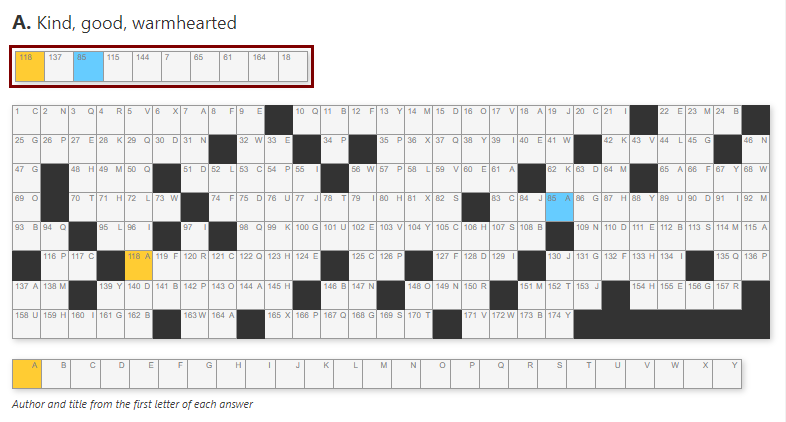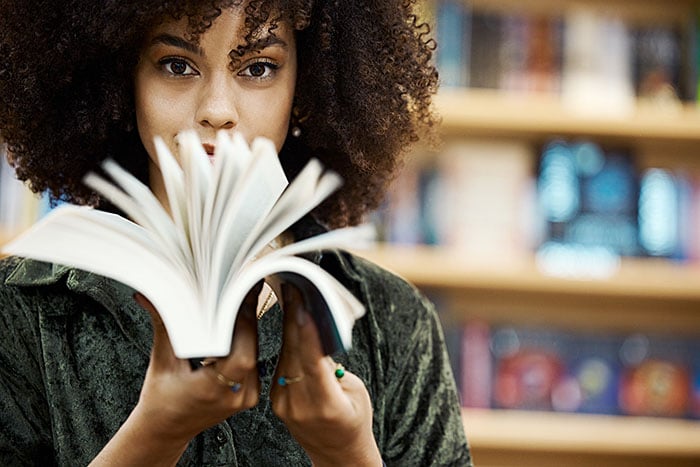I get mail wondering why I can’t promise to keep updating XWord Info. “It can’t be that hard,” is a typical comment. Usually followed by, “if you need someone to upload puzzle files, I’d be happy to do that.” Great! I’ll hand things over to you today. Just so you have a handle on things,… Continue reading How hard could it be?
Category: XWord Info features
Tips and tricks for getting the most out of XWord Info.
Our Casual Relationship is Over
In an attempt to balance the budget, Casual Level accounts are no longer offered.
Bar Game Updates
The XWord Info Bar Game can’t compete with the Crossword or Finder pages, but it’s surprisingly popular, with many repeat visitors. This post explains why, what’s new, how it’s used, and asks your opinion about various feature requests. It’s a game? How do I win? Well, it’s not much of a game, since there are… Continue reading Bar Game Updates
Where are my Acrostic stats?
Our Acrostic solver remembers your progress so you can come back to that puzzle later. Sometimes that data disappears. This post explains why.
Acrostics
Learn to love Acrostics.
Finder Philosophy
What’s the difference between the different Search buttons on the XWord Info Finder page? And why is my RegEx search timing out?
Fearful symmetry
Crossword grid symmetry comes in various flavors.
The 3 Rs of Finder
A real-world example demonstrating some advanced features of the XWord Info Finder Page.
Finder Page Video Tutorial
The most useful feature on XWord Info is the Finder Page. It’s easy to use for straightforward searches, but there are many deeper capabilities. This video helps you get started. The tutorial barely scratches the surface of what’s possible. To keep it to 15 minutes, I don’t even mention using $c and $v for consonants… Continue reading Finder Page Video Tutorial
Analyze your Puzzles improvements
We’ve made some improvements to the “Analyze your own puzzles” feature.